Snapchat is a mobile messaging app that enables users to send and receive drawings, texts, photographs, and videos. It is a completely free application. In a very short period of time, it has gained a huge level of popularity, especially among young people who like it most.
Snapchat has one characteristic that sets it apart from other texting and photo-sharing apps: the messages vanish from the recipient’s phone after a brief period of time.
ALSO READ:
SNAPCHAT FOR WEB IS NOW AVAILABLE FOR EVERYONE
It is easy to use; all you have to do is take a picture using your phone’s camera, choose the people you want to send it to from your contacts, choose how long you want the message to be visible for (up to 10 seconds), and hit send.
The recipient only taps to view a snap, which is remarkably similar to receiving a text message. Once the time restriction has passed, the message also vanishes from their phone, while the sender’s information and the time mark remain. Users can now add friends who are close to them in addition to friends from their phone or device contact lists, making it simpler for users who are hanging out in a group to connect and become friends.
Snapchat Stories
Snapchat Stories is another well-liked app feature. Users can gather images and videos and publish them as a story for all of their friends to see. In comparison to regular snaps, Snapchat Stories are viewable more than once and endure for 24 hours.
Teenagers enjoy this feature since it enables them to share highlights from the previous 24 hours with all of their buddies. Using the Our Story tool, you have the choice to publicly share your story. Users of Snapchat can also browse stories written by well-known companies and celebrities.
How To Delete Private Story On Snapchat?
Here ill show you how to delete a private Snapchat story you posted for friends. After posting a story if you want to delete it for some reason then you need to follow these simple steps. Let’s get started.
- First, you need to open the Snapchat application on your phone. Click on the right circle of the main specific page, which looks like this.

- After clicking on that circle you will see a page like this.

- Here you can see an icon “My Stories” that is showing the stories you added or your friends. Now if you want to delete that private story that you shared with your friends only.
- Just click on my story and hold down for some time it will give you an option in down to delete the snap, like this.
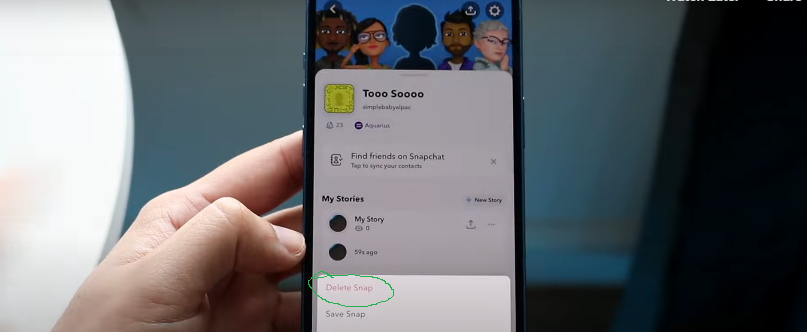
- After clicking on delete snap, you will see a new window like this.
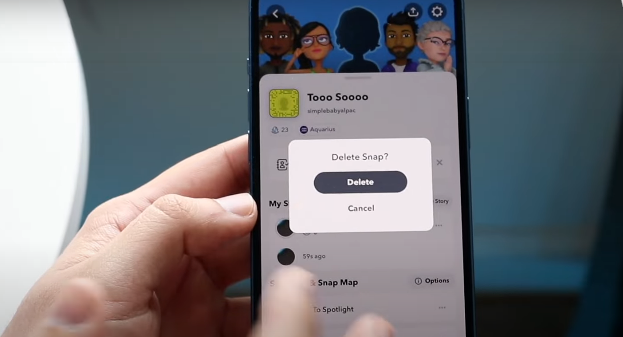
- Once you click on Delete, there is no more story left on Snapchat. You will see a new window without any story like this. Feel free to add a new story you want anytime.

- After doing this, you can swap back to the main page of the app. You will see there is no longer that circle. So that means that story has been deleted and no one else can see it.

Share your thoughts if this blog helps you and also comment if you have more queries about anything.
